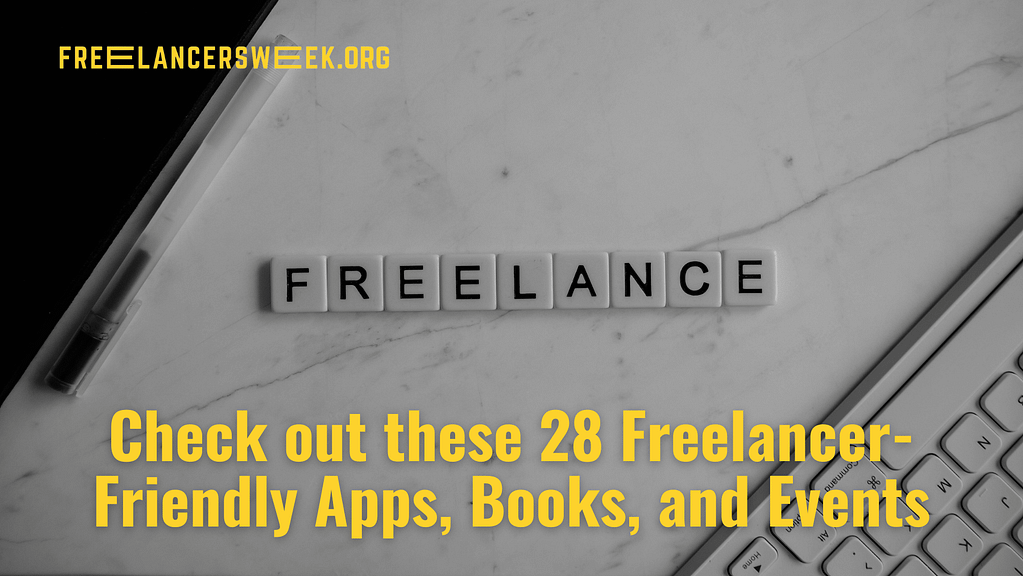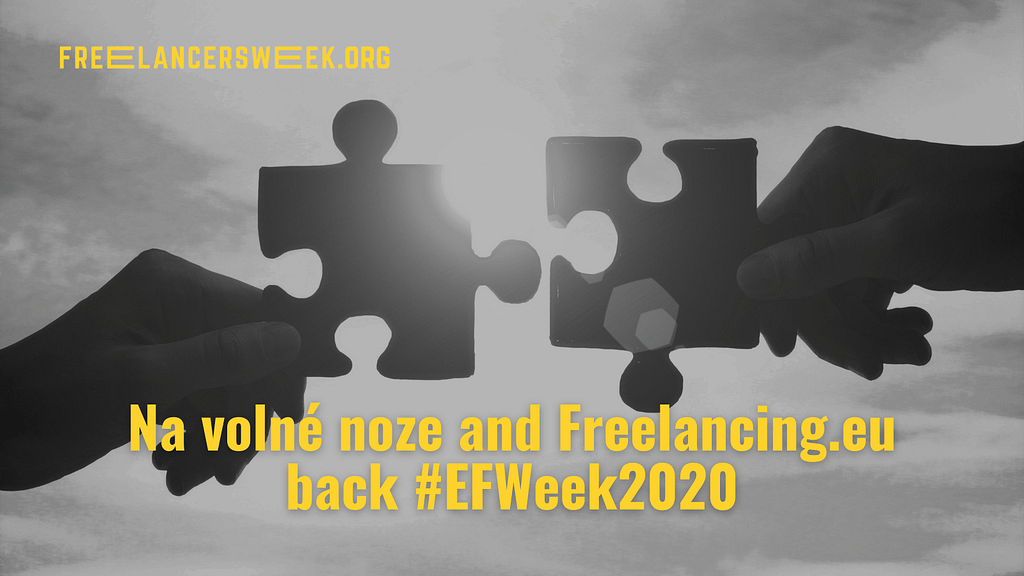Whether you are starting your journey as a freelancer or maybe a veteran freelancer wanting to expand your expertise, there is no doubt that you need a few things to jumpstart your career.
There are tons of apps you can use, books you can read, and events for freelancers you can go to. However, you can’t possibly use, read, and attend all of them. But there is no denying that investing into them will help you on your freelancing journey.
So, check out these 36 freelancer-friendly apps, books, and events we have compiled for you. Many of these are free to use and some require you to upgrade to their pro plans to unlock all of their features. If you are unable to upgrade to a paid plan, do not fear, as their free option still allows for most of the features and can assist you regardless. .
Apps:
Freelancer platforms
The Freelancer platform would allow corporations to publish their job postings, while freelancing professionals may set up their own profiles to describe their abilities and expertise. It enables the user to search, filter, and compare freelancers so that employers may find the best fit. And it allows freelancers and corporations to work together directly, without the need for a middleman.
UpWork
UpWork is one of the top freelance platforms out there. The platform allows you to browse and bid on projects posted by clients or to post about your expertise and your hourly rate. Whether you specialise in areas such as graphic design, project management, and copywriting, you’re guaranteed a job on this global platform. It also provides flexibility as you may work on your own schedule and charge per project or by the hour.
Signing up with Upwork is free. You can create your profile, connect with clients, bid for projects, and get paid securely while using the platform. Their service fee is based on your earnings with each client. You can also upgrade to their Freelancer Plus plan that costs about $14.99 monthly – which gives you a higher discoverability rate, see competitors bid range, and a customized url to stand out.
Freelancer.com
Freelancer.com is for small businesses in need of help with anything from website development and logo design to writing and marketing. It’s simple to use. Companies looking for assistance sign up, post tasks that need to be completed, and then receive competitive bids from freelancers within minutes.
You may then bid on the work as a freelancer, do it, and get paid safely. Freelancers may upload examples of their previous work, keep hiring managers up to date on their progress as tasks are done, and connect with hiring managers via a live chat option. It is free to join, create a profile, bid on projects and join contests on Freelancer, however, by subscribing to a premium plan, you can receive extra perks as a paying member.
Unless cancelled, memberships will renew on a monthly or annual basis on the anniversary of your subscription. View their membership plans here.
Although LinkedIn is not a freelance platform, there are still a lot of freelancers that get hired through it. You can build your network through the platform. Aside from that, you can also message potential clients directly. All you have to do is make a complete profile, and display your works.
On a daily basis, you can use LinkedIn to increase your exposure, interact with relevant organisations, and demonstrate your skills to companies searching for a new contractor. And just like most social media platforms work, LinkedIn shows you the relevant topics, job postings, and events that you are interested in. While you can do a lot with using the platform for free, their LinkedIn Premium plans include: Getting in contact with hiring managers, discovering how you stack up against other candidates, and acquiring new skills to enhance your career.
Apps for your online portfolio:
In this day and age, your web presence may make or break your freelance career, especially if you’re just starting out.
Although social media is great for promotion and reaching a wider audience, nothing beats an online portfolio.
Prospective clients who are unfamiliar with your work, style, and level of professionalism seek a quick and easy way to evaluate your work, style, and level of professionalism. And your online portfolio would do just that, as it is easier to keep all your works on display in one place.
Journo Portfolio
Journo Portfolio is one of the top portfolio builders for freelancers. Its dashboard is user-friendly and easy to navigate. You can customize your portfolio with 6 themes and sort your clips, images, or blogs into a number of pages or content blocks.
The website offers many additional sharing options, such as directly linking to clips – just enter a URL and it will display title, publication, date, and content. You can also upload almost any sort of multimedia, like PDFs, videos, and images.
You can enjoy Journo Portfolio
WordPress
WordPress is one of the most popular website builders there is. And overtime, it vastly improved its interface, making it easier to use.
While the free plan has certain limitations, such as not being able to utilise plug-ins or import themes, it is an excellent choice for individuals who want to put in minimal effort while yet having a professional-looking portfolio. This site is especially well-suited for displaying writing. With the paid version of WordPress, you can utilise the use of plug-ins that you can use to further improve your online portfolio.
For managing your invoice
Invoicing is one of the most time-consuming and repetitive tasks a freelancer must complete. It might take hours to create an invoice, alter its text, send it to the client, and then remind them to pay.
Fortunately, we also have tools you can use for that. Automating your invoicing, spares you the headache that comes with manually doing it.
FreshBooks
FreshBooks is perhaps the most well-known freelance billing tool, and for good reason. FreshBooks provides almost everything you could possibly need to manage your freelancing company, including some of the greatest freelancer invoicing tools available.
FreshBooks’ app allows you to produce invoices in less than a minute and then send them directly to your clients from the dashboard. It also has a pretty great function built right into the software, where if your clients forget to pay their invoice, FreshBooks will send them an automated reminder, so you always get paid on time without having to re-send PDF invoices hundreds of times – which you can enjoy with their pricing plans that fits your industry needs.
Bonsai
Bonsai is a web-based software company well recognised for its easy-to-use freelancing contract generator. Their interface is straightforward, clean, and easy to use.
Just like FreshBooks, you may also have Bonsai manage all of your client payment interactions, such as first invoice distribution, payment reminder emails, and recurring bills. And with Bonsai, you may also set up late fees that will be automatically added to your invoice if a client misses their payment date. You can choose between their pricing plans; Workflow plan or the popular choice – Workflow Plus that has everything Workflow has plus white label option, client portal, and more.
For productivity and project management:
One of the most significant challenges that many freelancers confront is the capacity to effectively manage their time in order to maximise production. In most typical employment, you’ll have a manager who will set and monitor your schedule. When it comes to freelancing, though, you must rely on yourself to design a timetable that works for you.
Toggl
Toggl is a well-designed time tracking tool that allows you to track how you spend your time at work. Calculating all the client’s tasks and analysing where time was spent will help you improve your accounting and fine-tune your job as a freelancer. Millions of professionals use Toggl to manage their time in and out of teams, with the ability to add team members at any time.
Trello
Trello is a fantastic alternative for freelancers who wish to organise their tasks and manage the workload of a team using the traditional kanban approach. It’s ideal for professionals looking for a simple tool with the ability to add more sophisticated functionality later, which is concealed under Trello’s plugins and can be put on any Trello board.
What’s great about Trello is that you can use it for free or you can upgrade it to their paid plans according to the scale of the team and projects you manage.
Asana
Just like Trello, Using Asana lets you rapidly engage, set deadlines, share pertinent information, direct questions or comments to specific persons, set reminders, and even create to-do lists for each project. Asana also allows you to customise multiple stages of each job and assign the duty to the right person.
Asana offers an inclusive pricing plan for all team and project management needs. You can choose from free, premium, and their Business plan that lets you collaborate across multiple initiatives.
For writing:
One of the fastest growing jobs in the writing business is that of a freelance writer. And writing sometimes does not come that easily. That is why you need one of these apps to help you improve your writing skills.
Grammarly
Grammarly is the world’s most popular and accurate grammar checker. It checks your work for proper application of advanced grammatical concepts, corrects spelling, suggests synonyms, and broadens your vocabulary. It will work in whatever program or text editor you have.
Grammarly helps you improve your writing by analysing your text and suggesting the necessary improvements you can make. It also helps you proofread your writing piece in an easier and faster way. If you are writing casually, their free plan is enough to help you, you can check their premium plan to help you write better for work or school.
Wordtune
Wordtune is a writing companion who helps you communicate exactly what you mean in clear, engaging, and honest writing. While other grammar checkers act as copy editors, spotting flaws alone, Wordtune’s goal is to assist its users in putting their thoughts into writing by giving completely new phrasing. They accomplish this by utilising sophisticated AI technology that retains phrase meaning while enhancing tone, word choice, and flow.
The free version will transform your writing and their premium will take it to the next level as their catch phrase says. And with a 10 rephrases limit each day, it will barely cover the times you will need to rephrase. That’s why you should check out their premium pricing plan.
Quillbot
QuillBot is a professional free paraphrase tool that can assist you online. QuillBot’s cutting-edge online paraphraser is available to all users for free, without the need to sign in.
You can also choose from altering your style, tone, and sentence structure, allowing you to take your writing to the next level. It is the most convenient approach to improve and polish your writing, even if you are not a native English speaker.
And yes, you can use it for free, however, it is only limited to 700 words and 3 writing styles. If you are looking for a more accurate paraphrasing and varied style, try their premium plan that processes 15 sentences at once and recommends 7 writing modes for you.
Frase
Frase is a paid AI-based content writing tool that writes for you based on your content brief. It makes it easier for you to conjure up a blog and just edit it in the direction you want it to go. What’s more exciting is that you can utilise its SEO features to help you write a blog that will rank higher on SERPs.
Frase lets you see the keyword density that your competitors use. It does a fantastic job of suggesting highly relevant long-tail keywords while also making it simple to exclude those that don’t make the cut. And it makes it ridiculously easy to understand the context of its recommended keywords, headers, and queries. You’ll understand why it makes the suggestions it does, and you’ll save time building context around phrases you want to include in your material.
Note-taking apps:
People currently save notes in notebooks, envelopes, and napkins, but the destiny of these motivational quotes, business ideas, and meeting reminders is unclear.
So, unless you’re a pro at sketching, you’re stuck with text notes, and not being able to turn all of your ideas into beautiful images is a source of frustration.
Otter
The two most difficult aspects of voice transcription are accuracy and speed. Writing down may seem like a simple activity, but when you combine it all, these activities consume your time and prevent you from focusing on more analytical judgments.
Otter makes that possible. Otter has proved to be a reliable speech-to-text engine by automating transcription not just quickly but also accurately. That is what makes it ideal during meetings as your note-taking assistant. Otter listens, analyses, and transforms voice interactions into text in real time throughout the meeting.
The Otter pricing plan is intended for individuals, organizations, or teams with different features to suit their note-taking needs.
Evernote
Evernote is your dumping ground for everything you want to remember, wherever you are. It is a versatile platform that can be as basic or as complicated as you want it to be. When anything comes to mind, enter it straight into the desktop or mobile apps, send your emails, or utilise the browser-based web clipper to save web pages, images, and ideas you encounter online.
Check their pricing plans to know which Evernote is right for you.
Milanote
Milanote is the tool for organising creative projects. If you ask someone to imagine a piece of creative work, they’ll tell you about a beautiful design or a perfect final manuscript. They’ll tell you about something finished. But behind every great piece of work is a lot of research, thinking and planning that is often messy, unstructured and takes time to evolve.
Milanote makes it easier for you to visualise your ideas and organise them the way you envision them to be. It is great for designing your website, for making your client personas and so much more.
Communication
The quality of your product or service is essential when you operate as a freelancer. Many customers, however, would like it if you communicated in an organised, timely, pleasant, and proactive manner.
The kind of communication you choose has a significant influence on how others see you as a professional. If you select an app that is inconvenient for your customers, there may be gaps in your communication and annoyance on both sides. If you want to maintain a long-term relationship with a client, make sure you both communicate in the same way.
Slack
Slack is a group messaging app that lets you establish multiple rooms to connect with different clients or teams. It’s simple to use and great for fast communication. Slack communication can even help your business whether you’re working with other freelancers or your clients’ remote team. It’s great for team building as you can have a random channel for things that are unrelated to your workspace.
Cloud-based storage:
DropBox
While Google Drive is great for client-facing projects and sharing documents with others, Dropbox is ideal for managing your personal papers.
Paper Docs, which are similar to Google Docs, are now available within Dropbox. You can create word documents and link them to other Dropbox docs, making it ideal for usage with an internal team.
Google Drive
Almost everyone uses Google or one of its applications on a daily basis. You’re probably using Google when you search the internet or check your email. That is why you should utilise Google drive.
Because so many people use Google, this makes it one of the most user-friendly organising solutions available for client-facing projects. Your clients already know how to use it, so if you share something with them, they can access it on their own. Furthermore, if you don’t need a lot of storage or are a newbie, you may only utilise the free version.
Books:
Scrum: the art of doing twice the work in half the time
Scrum: The art of doing twice the work in half the time by Jeff Sutherland is a game-changing project management and team-building approach that has revolutionised everything from software companies to the US military to health care in major American hospitals. Jeff Sutherland shows clearly and step by step, how it works – and how it can be made to work for anybody, anywhere.
Start Finishing
Start Finishing by Charlie Gilkey outlines a nine-step process for transforming an idea into a project by addressing the obstacles you’ll face and putting the project on a realistic timeline.
This book lets you know that you are not incompetent, predisposed to struggle, or fated to fail to get your act together. It helps you realise that you can alter the way you show up, plan, and respond when things become tough with a few simple actions.
The 12 Week Year
The 12 Week Year: Get More Done in 12 Weeks than Others Do in 12 Months by Brian P. Moran lets you in on a secret of getting more things done in 12 week chunks than you get to do in a whole year.
This book shortens your “year” to 12 weeks. The 12-Week Year fosters focus and clarity on what is most important, as well as a sense of urgency to act immediately. In the end, more critical tasks get completed, and the influence on outcomes is significant.
Events:
Freelance Business Community
The Freelance Business Community has events lined up every month for Freelancers. In October, the freelance community celebrates the Freelance Movement together with European Freelance Week. It will take place virtually throughout the month. Freelance Business is managed by Endo-Exo.
Freelance Business Month is a European initiative that aims to unite the freelance ecosystem and demonstrate the importance of creating independent businesses in partnership with European Freelancers Week. The event will take place throughout the month and will serve as a hub for fresh ideas, information, skill sharing, and learning new technologies to boost freelancing productivity and efficiency, with a specific focus on independent workers in Europe.
Freelance Conference
The Freelance Conference was created in the spirit of people who aspire to live an extraordinary life, embrace their mission, and enjoy the work they perform. They provide a platform for solitary entrepreneurs to grow, uncover ways to generate more money, and meet new peers with whom to connect. The Freelance Conference is based in the United States of America.
Their #FREECON2021 is happening virtually on 1-2 November . Their curated program for 2021 includes engaging talks with freelance business professionals and startups that are transforming the world of independent employment. Participate in a panel discussion, breakout session, or seminars to broaden your business knowledge.
European Freelancers Week
With an emphasis on recognition and building a community, #EFWeek2021 will provide freelancers the chance to get together, focus on issues that matter to them, and take collective action.
As the world has changed, so too have the importance of freelancers and independent workers. In the new economy, freelancers and independent workers are building it, and they are speaking up and defining the environment in which they want to live and work, as well.
In order to accomplish change, freelancing professionals must unite and take collective action. The European Freelancers Week kicks off on October 18 and closes on October 24.